Managing your Subscription
You can manage payment details, access your registration key, and view the computers registered to your subscription via the Subscription Dashboard, found under Manage my Subscription in the Support section of our website.
Step 1
Once on the Manage my Subscription page, just enter the email address registered to your ClamXAV subscription, click “Retrieve Account Link”:
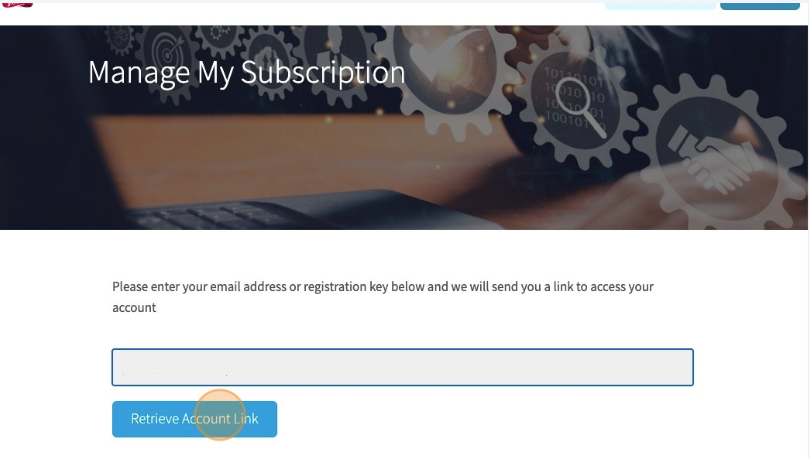
Step 2
You’ll receive an email with a login code; copy the code from your email, and paste it into the field provided, and click “Log In”:
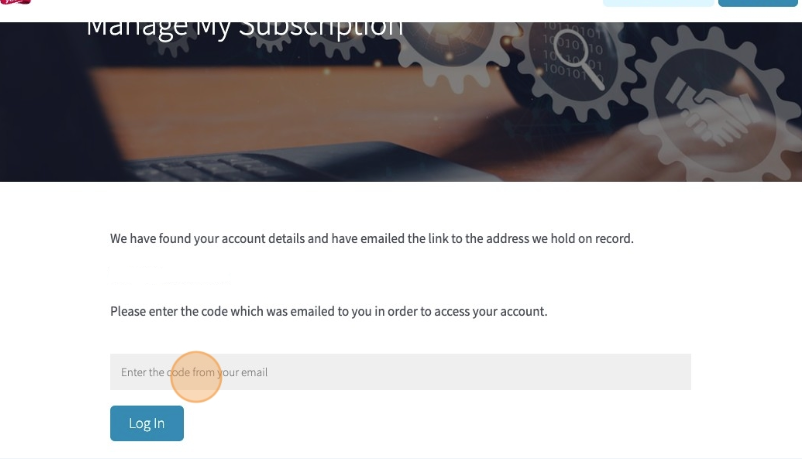
Step 3
When you’ve logged in, you’ll see your Subscription Dashboard, like the picture below:
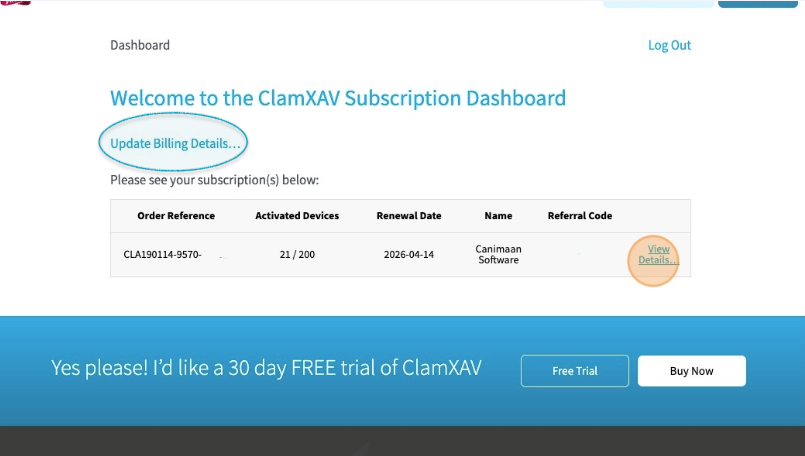
-
To update or check your payment method, click “Update Billing Details” (circled in blue in the picture above)
-
You can find your registration key, as well as the list of computers registered to your subscription by clickig “View Details” (indicated in orange above)

